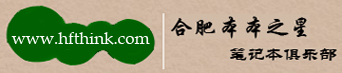|
  
- UID
- 9
- 帖子
- 8307
- 精华
- 46
- 积分
- 354802
- 阅读权限
- 200
- 性别
- 男
- 来自
- 合肥本本之星笔记本俱乐部 ... ...
        
|
英文XP操作系统显示中文设置教程
原始安装的英文版xp操作系统不能正确显示中文,特别是IBM非大陆销售机型用隐藏分区恢复过以后的系统状态,下面我来教大家如何令你的英文系统显示中文。
首先需要一张xp的安装光盘,如果直接由隐藏分区恢复的话只要保留c盘下的i386文件夹就可以了,万一删掉了可以由ftp重新下载或者找光盘。
点击Start——Control Panel,选择Regional and Language Options
 图片附件: Capture1_1131635193.gif (2005-11-10 23:06, 40.72 K) 图片附件: Capture1_1131635193.gif (2005-11-10 23:06, 40.72 K)
 选择中间一项Languages,在下面一项Install files for East Asian languages前面打勾
选择中间一项Languages,在下面一项Install files for East Asian languages前面打勾
 图片附件: Capture2_1131635296.gif (2005-11-10 23:10, 112.62 K) 图片附件: Capture2_1131635296.gif (2005-11-10 23:10, 112.62 K)
 点击Apply,出现下面的安装界面
点击Apply,出现下面的安装界面
 图片附件: Capture3_1131635464.gif (2005-11-10 23:11, 116.48 K) 图片附件: Capture3_1131635464.gif (2005-11-10 23:11, 116.48 K)
 当弹出要求重启的提示框是选择No,我们还没有结束。
当弹出要求重启的提示框是选择No,我们还没有结束。
 图片附件: Capture4_1131635594.gif (2005-11-10 23:13, 118.88 K) 图片附件: Capture4_1131635594.gif (2005-11-10 23:13, 118.88 K)
 然后选择Advanced,把Unicode改成中文。
然后选择Advanced,把Unicode改成中文。
 图片附件: Capture5_1131635737.gif (2005-11-10 23:16, 119.08 K) 图片附件: Capture5_1131635737.gif (2005-11-10 23:16, 119.08 K)

 图片附件: Capture6_1131635757.gif (2005-11-10 23:16, 123.52 K) 图片附件: Capture6_1131635757.gif (2005-11-10 23:16, 123.52 K)
 点击Apply,在弹出的选项窗口里选择Yes。
点击Apply,在弹出的选项窗口里选择Yes。
 图片附件: Capture7_1131635862.gif (2005-11-10 23:17, 123.1 K) 图片附件: Capture7_1131635862.gif (2005-11-10 23:17, 123.1 K)
 接下来这一项改不改都可以,主要是时间显示方式。选择Regional Options,将上面一项改成Chinese (PRC)。
接下来这一项改不改都可以,主要是时间显示方式。选择Regional Options,将上面一项改成Chinese (PRC)。
 图片附件: Capture8_1131636156.gif (2005-11-10 23:21, 118.89 K) 图片附件: Capture8_1131636156.gif (2005-11-10 23:21, 118.89 K)

 图片附件: Capture9_1131636269.gif (2005-11-10 23:21, 121.72 K) 图片附件: Capture9_1131636269.gif (2005-11-10 23:21, 121.72 K)
 最后一项是Location,大家可以根据自己所在的地点选择,这里用国内做示范。
最后一项是Location,大家可以根据自己所在的地点选择,这里用国内做示范。
 图片附件: Capture10_1131636428.gif (2005-11-10 23:27, 117.9 K) 图片附件: Capture10_1131636428.gif (2005-11-10 23:27, 117.9 K)
 操作完成点OK,然后重启机器,中文就可以正常显示了。
操作完成点OK,然后重启机器,中文就可以正常显示了。 |
|