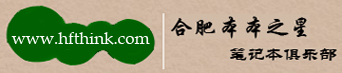
1、以管理员方式运行CMD;
2、打开后输入如下命令:powershell -ExecutionPolicy Unrestricted Add-AppxPackage -DisableDevelopmentMode -Register $Env:SystemRoot\WinStore\AppxManifest.xml
3、等待运行结束后重启电脑问题就能解决。
注意:此服务需要开启Windows Defender服务,如果服务无法开启,可能在运行过程中会报错。
| 欢迎光临 合肥本本之星 合肥Thinkpad专卖店 合肥Apple专卖店 hfthink 合肥本之星信息科技有限公司 (http://hfthink.com/) | Powered by Discuz! 7.2 |