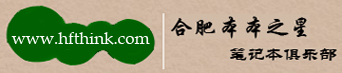最近有win10系统用户反馈打开任务管理器查看进程的时候,发现Windows event log占用cpu使用率很高的问题,Windows event log能分析所有Windows系统日志,当在网络中的某台机器上生成一个重要的安全事件,就会显示在EventLog Analyzer仪表盘上的即时报表中。cpu使用率高怎么办呢?下面小编教你Win10系统Windows event log占用cpu率高怎么办吧。
1、新建记事本,将下面代码粘贴到记事本中:
@echo off
echo 正在清除系统垃圾文件,请稍等......
del /f /s /q %systemdrive%\*.tmp
del /f /s /q %systemdrive%\*._mp
del /f /s /q %systemdrive%\*.log
del /f /s /q %systemdrive%\*.gid
del /f /s /q %systemdrive%\*.chk
del /f /s /q %systemdrive%\*.old
del /f /s /q %systemdrive%\recycled\*.*
del /f /s /q %Windir%\*.bak
del /f /s /q %Windir%\prefetch\*.*
rd /s /q %Windir%\temp & md %Windir%\temp
del /f /q %userprofile%\cookies\*.*
del /f /q %userprofile%\recent\*.*
del /f /s /q "%userprofile%\Local Settings\Temporary Internet Files\*.*"
del /f /s /q "%userprofile%\Local Settings\Temp\*.*"
del /f /s /q "%userprofile%\recent\*.*"
echo 系统垃圾清除完毕
echo. & pause
2、将记事本另存为 “清理.bat”格式的文件,在“清理.bat”文件上单击右键,选择【以管理员身份运行】进行清理;

清理后查看效果如何,若问题依旧则继续往下看:
1、您可以按下Shift,同时点击开始-电源-重启,进入WinRE模式,然后点击疑难解答-高级选项-启动设置-重启,然后按下F4进入安全模式。
2、请您在安全模式下,逐一打开应用,查看具体是由于哪个应用导致。
3、当排除应用问题后,请您正常进入系统后,在设管理器中逐一禁用驱动,来找出问题原因。
以上就是Win10系统Windows event log占用cpu率高怎么办的介绍了,如果你也遇到了同样的情况,可采取上面的方法来处理。